Academic Advisement Reports
Academic Advisement Reports (AARs), also known as Degree Audits or Degree Progress Reports, show how your Tacoma Community College courses, transfer courses, and in-progress courses apply towards your degree or certificate requirements. You can view your Academic Advisement Report for your degree or certificate by logging into ctcLink and selecting Student Homepage > Academic Progress.
AAR Revision Project
AAR revisions are 100% complete! All Academic Advisement Reports have been updated and revised to reflect the most accurate catalog information. Please reach out to your advisor if you have any questions about how your coursework applies to your current degree/certificate.
Program Plans With No AARs
Some program plans do not have AARs due to the nature of the plan. These include Transitional Studies programs, such as ABE (ABE) and High School+ (HS_H2HSC), Non-Award Seeking programs, Invista plans, and certain plans only offered through the Department of Corrections.
Catalog Year / Requirement Term
Your Catalog Year, also referred to as your Requirement Term, is critical in understanding Academic Advisement Report. Your AAR will only return results based on the catalog year your program plan was added to ctcLink. This catalog year will appear at the top of your AAR, next to your program plan title (e.g. "Associate of Arts (DTA) with ANTHROPOLOGY Specialization (Fall 2019-Summer 2022)")
Catalog years typically run from Summer to Spring, so a catalog year of 2021-2022 applies to Summer 2021, Fall 2021, Winter 2022, and Spring 2022. Catalog years that span more than one year (e.g. 2017-2021) mean that the requirements for that program plan are identical from Summer quarter of the first year through Spring quarter of the second year. For example, "(2017-2021)" means that the program plan requirements listed in your AAR are valid from Summer 2017 through Spring 2022. A catalog year that specifies specific quarters (e.g. Summer 2022-Summer 2023) means that the requirements are valid for that specific range of quarters.
You may wish to update your catalog year if you are following the requirements of a more current catalog than the one you started your degree/certificate with. You may update your catalog year to a more current catalog, but you cannot update it to a previous/less current one. To request an update, contact your advisor and ask them to submit a Degree Progress Update Form on your behalf. Enrollment Services will review the request and process in the order it is received. We may reach out to you or your advisor if we have additional questions.
What-If Reports
A What-If Report is a simulated version of your AAR. Log into ctcLink and select Academic Progress > View What-If Report > Create New Report. To view how your completed and current courses would apply towards a different program plan use this What-if tool in ctcLink. This what-if report does not officially change your program. To complete a official program plan change meet with your advisor. There are two types of What-If Reports.
Program Scenario
The first is a Program scenario that allows you to view how your completed coursework would apply to a different plan. Select the new program and area of study and select submit.

Course Scenario
The second report is the course scenario that allows you to view how courses that you have not yet taken may apply toward your current plan. Entering a grade is optional.

Course Exceptions, Substitutions, and Directives
Course exceptions, substitutions, and directives may be applied to individual students based on transfer coursework and/or department exception, and will be reflected on your AAR. Course exceptions, substitutions, and directives may also be applied to degrees that have variable-credit requirements. If you believe that you have an approved course exception, substitution, or directive for your degree, please contact your advisor. Advisors, please refer to the AAR Resources for Faculty & Staff page to submit a Degree Progress Update Form.
Degrees that Require Course Exceptions
The following degrees will always require course exceptions in order to display correctly. If you are pursuing one of these degrees, please contact your advisor to submit a Degree Progress Update Form to update your AAR.
| Degree Name | Variable-Credit Requirement(s) |
| Associate of Arts (DTA), All Specializations (LASDTAA) (Fall 2023 and later) | COL 101 Exemption |
| Associate in Computer Science (DTA/MRP) (CSACSAA) | Natural Science Requirement; University-Specific Requirements |
| Associate of Applied Science-Transfer in Allied Health (HSAAHAAS) | Medical Terminology Requirement |
| Associate of Science, Track 1, No Subplan (LRST1AS) | Track Sequence Requirement |
| Bachelor of Applied Science in Applied Management, All Specializations (BAMAMBAS) | Applied Management Core Requirement; Specialization Requirement |
| Bachelor of Applied Science in Health Information Management (HMRHIBAS) (2020-2021 only) | Lower Division Non-Distribution Requirement |
Transfer Credit: Semester to Quarter Credit Conversion
Students with transfer credit may require course exceptions in order for their AAR to display correctly because of the semester to quarter credit conversion process.
Semester credit is translated into quarter credit by multiplying the amount of semester
credit by 1.5:
1 semester credit = 1.5 quarter credits
2 semester credits = 3 quarter credits
3 semester credits = 4.5 quarter credits
4 semester credits = 6 quarter credits
Most 5-credit courses at Tacoma Community College that are required for certain degrees/certificates may be satisfied by an equivalent transfer course of at least 4 quarter credits. For example, a degree that requires 5 credits of ENGL& 101 may be satisfied by 4.5 credits of ENGL& 101 transferred from another institution. However, this means that the requirement will be 0.5 credits short and your AAR will show "Not Satisfied" for that requirement. To correct this, your advisor may submit a Degree Progress Update Form and Enrollment Serives will reduce the appropriate requirement by 0.5 credits. Then, to ensure the total number of credits required for the degree remain the same, we will increase the College-Level Electives requirement by the same amount.
It is important to note that there are some exceptions to this rule, and any one distribution may not be reduced by more than 1 credit to accommodate transfer credit, so it always best to talk to your advisor if you have any questions about how your transfer credit may apply to your degree/certificate.
Below is an example of 0.5 credits being waived from the Quantitative Skills/Symbolic Reasoning requirement and added to the College-Level Electives requirement:
Student View
Existing 5-credit requirement showing Not Satisfied.

The same 5-credit requirement now showing Satisfied.

After clicking on the requirement, you can view notes made by Enrollment Services by clicking the blue info button. This exception indicates, "0.5 credits waived in Semester--> Quarter conversion from Northwestern University. 0.5 credits increased in electives to meet 90 credit requirement."
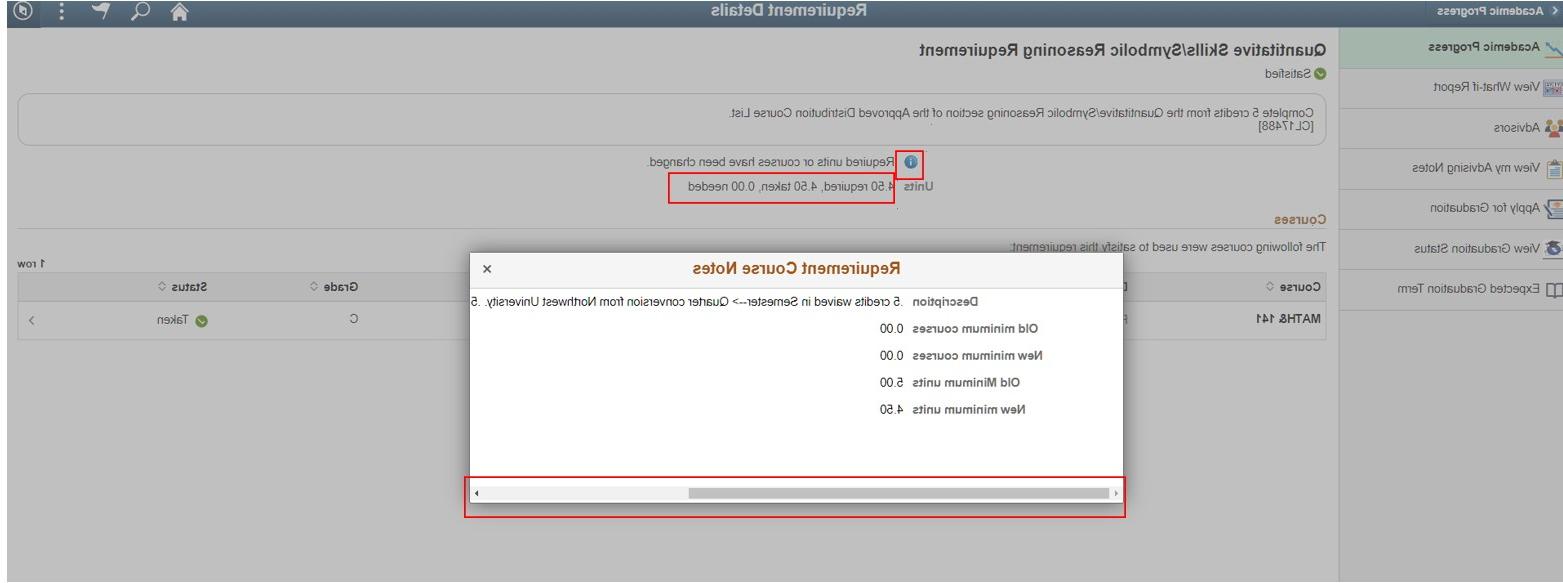
Remember that in order to maintain the total number of credits required for the degree/certificate, two exceptions are made during a semester to quarter credit conversion: the credit reduction in the applicable distribution requirement(s) and the increase in college-level electives.
You can view notes made in your College-Level Electives requirement verify the increase. In this scenario, the College-Level Electives requirement was increased from 15 to 15.5 credits to meet the 90 credit degree requirement.

Advisor/Staff View
This requirement currently indicates Not Satisfied because it is 0.5 credits short. However, per TCC policy, 4.5 credits of an equivalent course will satisfy a 5-credit requirement.

After Enrollment Services applies the exception(s) to the student's record, the 5-credit requirement will read Satisfied.

You can see the College-Level Electives requirement will also be increased by the total number of credits reduced elsewhere in the degree/certificate.
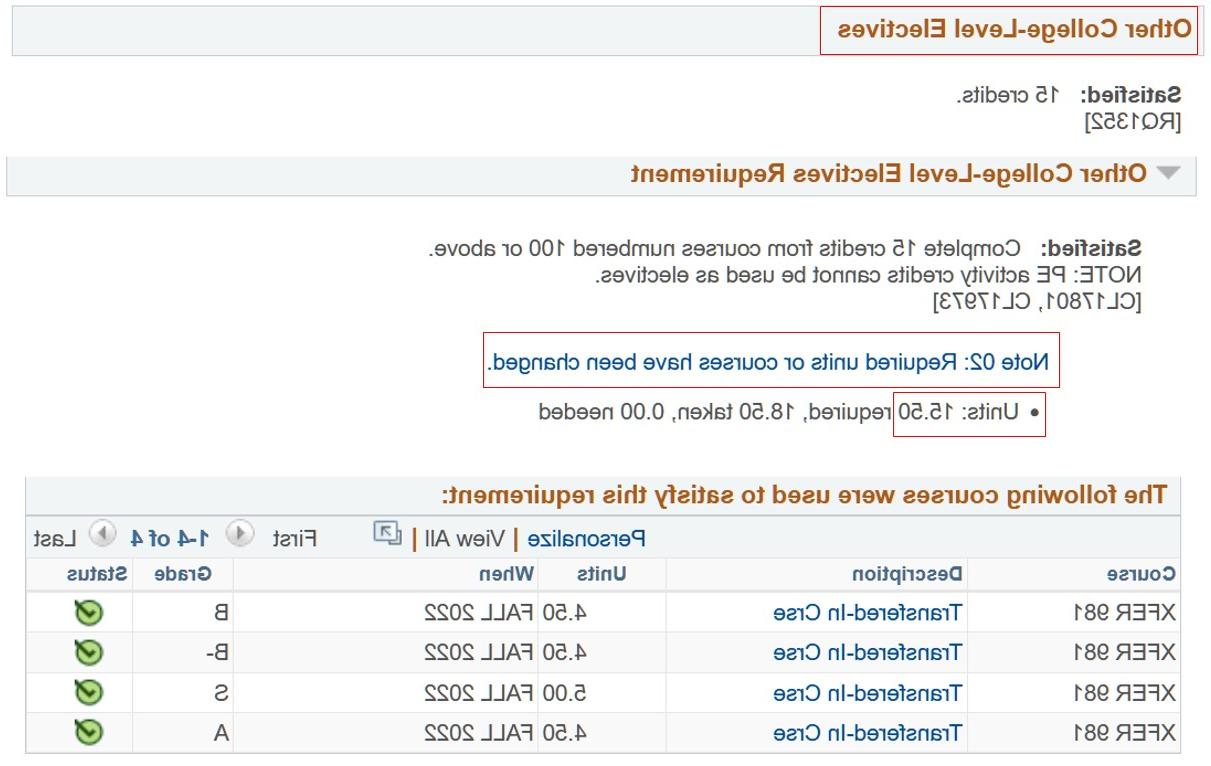
Click the blue "Note" text that appears above the required units for the requirement to review the exception notes added by Enrollment Services.

Frequently Asked Questions about AARs
AAR Resources for Advisors
Advisors, please keep in mind that views differ between students and staff. Additional advisor information and guides can be found on our AAR Resources for Faculty and Staff page, linked below.
Any Other Questions?
Contact us at any time, we're always here to help!
enrollmentservices@lixubing.com